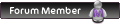Please note: I or this site cannot take responsibility if you attempt it and it goes wrong. I think I have covered all instructions on how I did it, so this is your responsibility.
First and foremost, BACK UP YOUR FULL FORUM FILES AND DATABASE SQL before attempting this. If it goes wrong, you can just re-upload your forum and run the sql to put your forum back exactly how it was.
Step 1. Back up your site and database tables.
Step 2. Login into your forum as admin, and go into ACP.
Step 3. Download ModphpBB3 1.0.4 from the downloads on the main site.
Step 4. Unzip and overwrite files from ModphpBB over your old forum files. All except the config.php
Please note: If you have edited your prosilver and subsilver styles, this will overwrite any changes.
Within the zip I attach are 4 things you need to do. So download that and unzip to your computer.
Step 5. Upload these 3 folders to your root of forum: arcade_install, install_gallery and install_wwh.
Now in another window or tab of your browser (remember you should still be in your acp on one tab or window)
Open these files:
http://www.Yourforumdomain/(a subdirectory if you have one)/arcade_install/install.php
Then install that as a fresh install
http://www.Yourforumdomain/(a subdirectory if you have one)/install_gallery/install.php
Then install that as a fresh install
http://www.Yourforumdomain/(a subdirectory if you have one)/install_wwh/install.php
These will install into your database. When you have followed that, delete those 3 folders.
Step 6. Now open/enter your phpmyadmin, and import upgrade.sql into your phpbb3 database. You could just copy the text in that sql and run as an sql command.
Step 7. With your ftp client, open cache folder on your ModphpBB and delete all the files in there exept the .htaccess file.
Step 8. Remember you are still in ACP? Now purge the cache in there, and go to styles, and refresh all templates, themes and imagesets on prosilver and subsilver.
Step 9. You must delete your browser cookies and cache, so your browser doesn't still pick up the former session on the default phpBB3 session and Just for safety, 'delete all cookies set by this board' at the bottom of your index page.
Step 10. You may have to add the modules as you would a modification within the administration control panel, which is just a case of selecting the mod from the dropdown. I didn't need to do that, so you may be already see the settings in admin.
Any problems, post in this thread.
If you went totally wrong, remember you still have all the old forum backup and sql file