Problems With Converting board
Re: Problems With Installation...
Let me try the demo site.
Have you refreshed imagesets on subsilver?
Have you refreshed imagesets on subsilver?
- dannypritchett01
- Forum Member
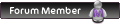
- Posts: 53
- Joined: Wed Dec 31, 2008 4:41 am
Re: Problems With Installation...
Refreshed everything, templates, imagesets, themes... Then reuploaded to overwrite and make sure all copied, then refreshed everything again. Still noting 
Re: Problems With Installation...
Ok, open this zip, right click 'subsilver2' file, open in browser, and add the top and bottom code edits to both files, save, upload, purge 
You do not have the required permissions to view the files attached to this post.
- dannypritchett01
- Forum Member
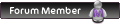
- Posts: 53
- Joined: Wed Dec 31, 2008 4:41 am
Re: Problems With Installation...
I can't make the edits because they arent in the file. Which leads me to believe others maybe missing as well... If you already have these fixed could you send them to me, this is confusing...
It says to find ...
img_button_topic_reply = button_topic_reply.gif (its not there though)
after add: img_button_upload_image = button_upload_image.gif
It says to find ...
img_button_topic_reply = button_topic_reply.gif (its not there though)
after add: img_button_upload_image = button_upload_image.gif
Code: Select all
#
# phpBB Imageset Configuration File
#
# @package phpBB3
# @copyright (c) 2005 phpBB Group
# @license http://opensource.org/licenses/gpl-license.php GNU Public License
#
#
# At the left is the name, please do not change this
# At the right the value is entered
# For on/off options the valid values are on, off, 1, 0, true and false
#
# Values get trimmed, if you want to add a space in front or at the end of
# the value, then enclose the value with single or double quotes.
# Single and double quotes do not need to be escaped.
#
#
# General Information about this style
name = subsilver2
copyright = © phpBB Group, 2003
version = 3.0.4
# Images
img_site_logo = site_logo.gif*94*170
img_upload_bar = upload_bar.gif*16*280
img_poll_left = poll_left.gif*12*4
img_poll_center = poll_center.gif*12*
img_poll_right = poll_right.gif*12*4
img_icon_friend =
img_icon_foe =
img_forum_link = forum_link.gif*25*46
img_forum_read = forum_read.gif*25*46
img_forum_read_locked = forum_read_locked.gif*25*46
img_forum_read_subforum = forum_read_subforum.gif*25*46
img_forum_unread = forum_unread.gif*25*46
img_forum_unread_locked = forum_unread_locked.gif*25*46
img_forum_unread_subforum = forum_unread_subforum.gif*25*46
img_topic_moved = topic_moved.gif*18*19
img_topic_read = topic_read.gif*18*19
img_topic_read_mine = topic_read_mine.gif*18*19
img_topic_read_hot = topic_read_hot.gif*18*19
img_topic_read_hot_mine = topic_read_hot_mine.gif*18*19
img_topic_read_locked = topic_read_locked.gif*18*19
img_topic_read_locked_mine = topic_read_locked_mine.gif*18*19
img_topic_unread = topic_unread.gif*18*19
img_topic_unread_mine = topic_unread_mine.gif*18*19
img_topic_unread_hot = topic_unread_hot.gif*18*19
img_topic_unread_hot_mine = topic_unread_hot_mine.gif*18*19
img_topic_unread_locked = topic_unread_locked.gif*18*19
img_topic_unread_locked_mine = topic_unread_locked_mine.gif*18*19
img_sticky_read = sticky_read.gif*18*19
img_sticky_read_mine = sticky_read_mine.gif*18*19
img_sticky_read_locked = sticky_read_locked.gif*18*19
img_sticky_read_locked_mine = sticky_read_locked_mine.gif*18*19
img_sticky_unread = sticky_unread.gif*18*19
img_sticky_unread_mine = sticky_unread_mine.gif*18*19
img_sticky_unread_locked = sticky_unread_locked.gif*18*19
img_sticky_unread_locked_mine = sticky_unread_locked_mine.gif*18*19
img_announce_read = announce_read.gif*18*19
img_announce_read_mine = announce_read_mine.gif*18*19
img_announce_read_locked = announce_read_locked.gif*18*19
img_announce_read_locked_mine = announce_read_locked_mine.gif*18*19
img_announce_unread = announce_unread.gif*18*19
img_announce_unread_mine = announce_unread_mine.gif*18*19
img_announce_unread_locked = announce_unread_locked.gif*18*19
img_announce_unread_locked_mine = announce_unread_locked_mine.gif*18*19
img_global_read = announce_read.gif*18*19
img_global_read_mine = announce_read_mine.gif*18*19
img_global_read_locked = announce_read_locked.gif*18*19
img_global_read_locked_mine = announce_read_locked_mine.gif*18*19
img_global_unread = announce_unread.gif*18*19
img_global_unread_mine = announce_unread_mine.gif*18*19
img_global_unread_locked = announce_unread_locked.gif*18*19
img_global_unread_locked_mine = announce_unread_locked_mine.gif*18*19
img_subforum_read =
img_subforum_unread =
img_pm_read = topic_read.gif*18*19
img_pm_unread = topic_unread.gif*18*19
img_icon_back_top =
img_icon_post_target = icon_post_target.gif*9*12
img_icon_post_target_unread = icon_post_target_unread.gif*9*12
img_icon_topic_attach = icon_topic_attach.gif*18*14
img_icon_topic_latest = icon_topic_latest.gif*9*18
img_icon_topic_newest = icon_topic_newest.gif*9*18
img_icon_topic_reported = icon_topic_reported.gif*18*19
img_icon_topic_unapproved = icon_topic_unapproved.gif*18*19
img_icon_ffavorites_add = icon_ffavorites_add.gif*16*16
img_icon_ffavorites_search = icon_ffavorites_search.gif*16*16
img_icon_gender_x = icon_gender_x.gif
img_icon_gender_m = icon_gender_m.gif
img_icon_gender_f = icon_gender_f.gif- dannypritchett01
- Forum Member
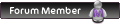
- Posts: 53
- Joined: Wed Dec 31, 2008 4:41 am
Re: Problems With Installation...
Made another discovery...
the buttons arent in the imageset folder in subsilver. or prosilver, yet they working under prosilver... where should they be located?
the buttons arent in the imageset folder in subsilver. or prosilver, yet they working under prosilver... where should they be located?
Re: Problems With Installation...
unzip this file and overwrite it to styles/subsilver2/imageset/en/
Edit: The images are in imageset/en
Edit: The images are in imageset/en
You do not have the required permissions to view the files attached to this post.
- dannypritchett01
- Forum Member
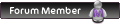
- Posts: 53
- Joined: Wed Dec 31, 2008 4:41 am
Re: Problems With Installation...
Thanks its all working I think now. I will check it out more tonight I gotta work today.
STATUS! 100% CONVERTED FROM PHPBB 3.0.0 Stock to PHPBB 3.0.4 ModphpBB3 Version 1.0.5









SO EXCITED! BIG BIG BIG HASSLE BUT WELL WORTH THE FIGHT AND NOT GIVING UP!
STATUS! 100% CONVERTED FROM PHPBB 3.0.0 Stock to PHPBB 3.0.4 ModphpBB3 Version 1.0.5
SO EXCITED! BIG BIG BIG HASSLE BUT WELL WORTH THE FIGHT AND NOT GIVING UP!
Re: Problems With Installation...
Well done mate. It's the first time someone has posted here that done it the other way round to adding it and succeded.
- dannypritchett01
- Forum Member
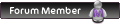
- Posts: 53
- Joined: Wed Dec 31, 2008 4:41 am
Re: Problems With Installation...
I dont believe in giving up. Anyone needing a little spare help on trying to do this... I can tell you what I did as I kept some notes. However its gonna take a few days of your manual labor lol, Ive been off work a week and I know I sat in front of this computer 4 days straight just getting up to eat, use the restroom, and sleep 3-4 hours. Other than that Ive stared at this screen.
Re: Problems With Installation...
The other way round is fairly straight forward as you can see by Sewell's guide in the other thread. Thats adding ModphpBB3 to current forum, but the other way round in your case must have taken some time to sort. Hats off to you 
- dannypritchett01
- Forum Member
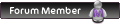
- Posts: 53
- Joined: Wed Dec 31, 2008 4:41 am
Re: Problems With Installation...
How do I change the adsense? Just replace the numbers? Cause google gave me different code than whats already there.
Also... Just a thought...
Could you use modrewrite to change this:
http://www.dannysgamefowlfarm.com/forum ... album_id=3
To This:
http://www.dannysgamefowlfarm.com/forum ... ritchett01
Or any other way to show "My Gallery" for each user under their avatar on each post so that other users can just click it to go to their gallery instead of going to their profile to click it.
Also... Just a thought...
Could you use modrewrite to change this:
http://www.dannysgamefowlfarm.com/forum ... album_id=3
To This:
http://www.dannysgamefowlfarm.com/forum ... ritchett01
Or any other way to show "My Gallery" for each user under their avatar on each post so that other users can just click it to go to their gallery instead of going to their profile to click it.
Re: Problems With Installation...
Not too sure about the gallery re-write, I would say no, but then again I'm not the author so there could be a way.
When a user adds a personal gallery, there will be a gallery icon where the profile icons are in viewtopic.
Adsense, open ad_banner_footer.html and just change the 'pub=' code to your account numbers. If advertisement manager works on your board since convert, just remove in overall_footer.html and add your own ad's in advertisement manager in admin.
When a user adds a personal gallery, there will be a gallery icon where the profile icons are in viewtopic.
Adsense, open ad_banner_footer.html and just change the 'pub=' code to your account numbers. If advertisement manager works on your board since convert, just remove
Code: Select all
<-- include ad_banner_footer.html -->- dannypritchett01
- Forum Member
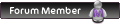
- Posts: 53
- Joined: Wed Dec 31, 2008 4:41 am
Re: Problems With Installation...
The reason I didnt see it was on the old forum i used a language folder called en_us, this one is just en (british english). So I went to my profile and changed it to just en and saved so it would have the settings stored. So will every user have to do that to make the images show up instead of a missing image link? anyway you know to do this all in one go.
Re: Problems With Installation...
Can you not just rename the whole folder?
I'm not too sure I understand what you mean.
I'm not too sure I understand what you mean.
