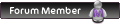I am trying to add a forum image - where it sits next to the forum name. On the edit forum screen I can see the following:
I have uploaded a news icon and the path I put in wasForum image:
Location, relative to the phpBB root directory, of an additional image to associate with this forum.
I get an error message stating thatimages/icons/myicons/news2.gif
This path is correct in relation to the root of phpbb. I have tried with and without a leading slash but can't get it to accept it.The submitted form was invalid. Try submitting again.
Any ideas would be welcome please.
thanks in advance
Mark